Adding a ticket description in Autotask
The first ticket field to add is the Ticket Queue Name which is the Autotask Queue where your ticket will appear.
- Create Add Field Mapping (the new field will appear at the bottom of the selections)
- Scroll down the list and select the Ticket Description field.
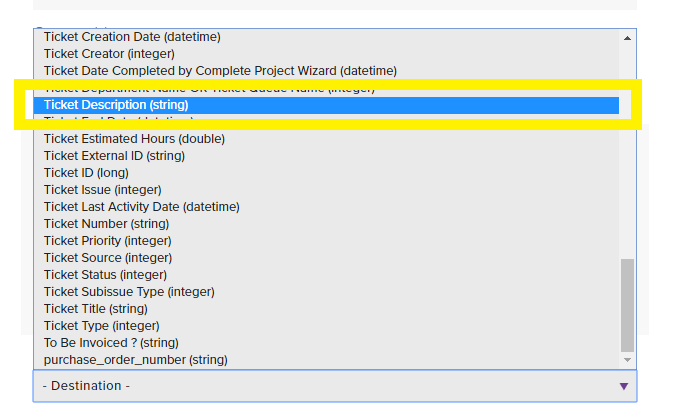
- This field allows you to configure what data you'd like to appear from our DWID Compromises and text entry (instructions for technician procedure handling, etc).



