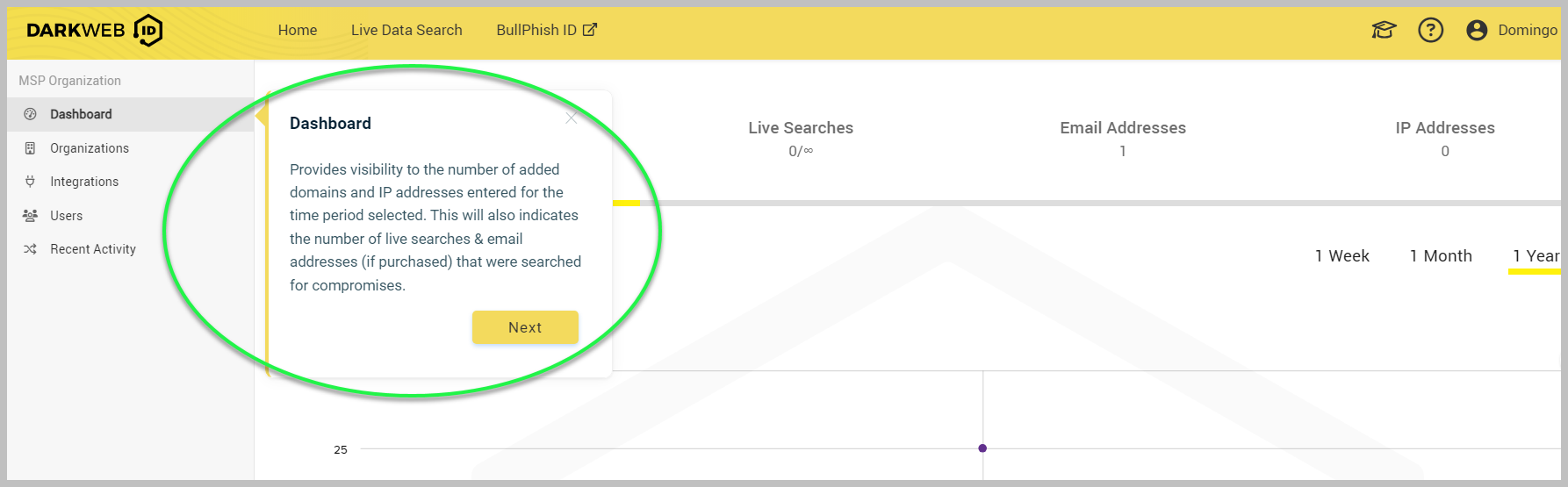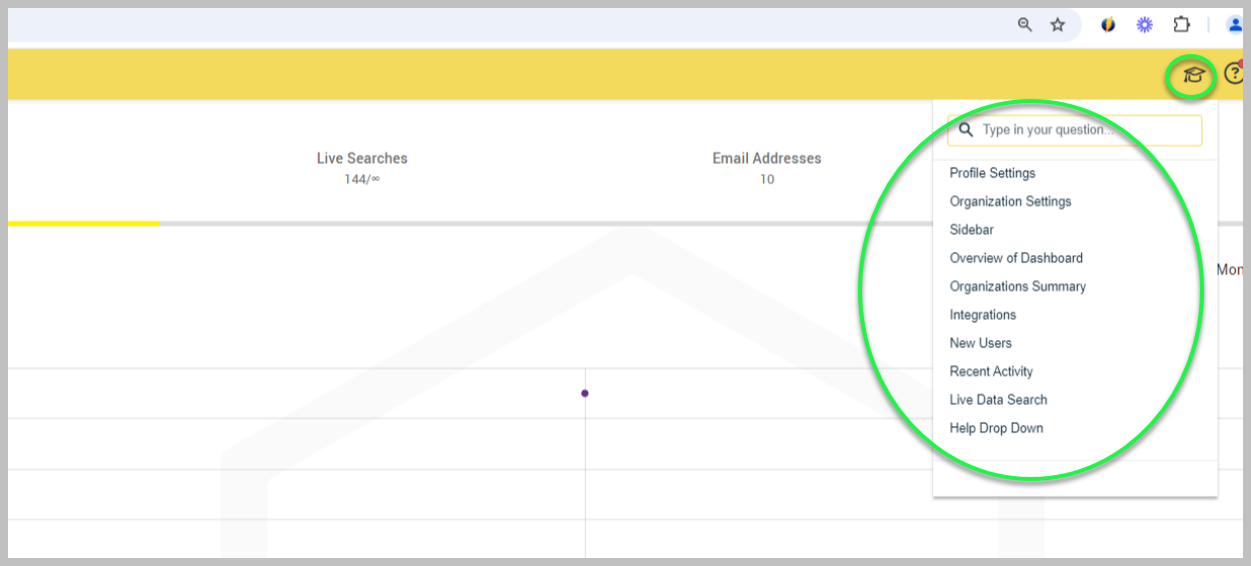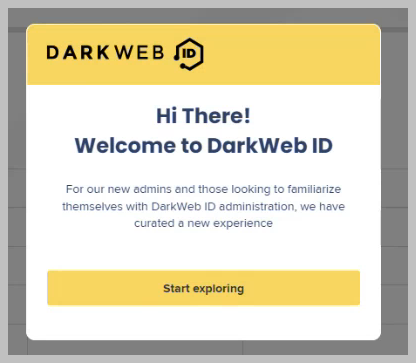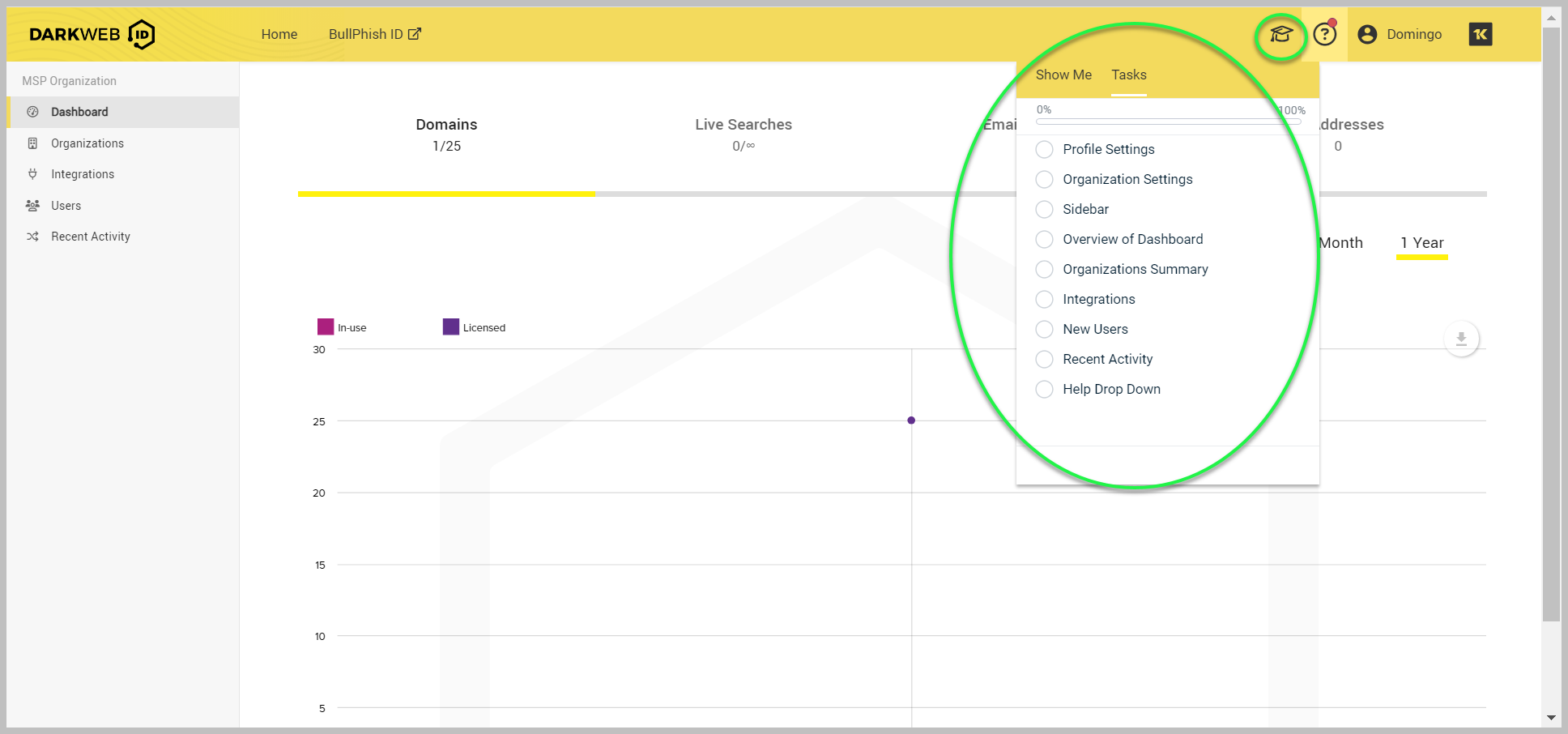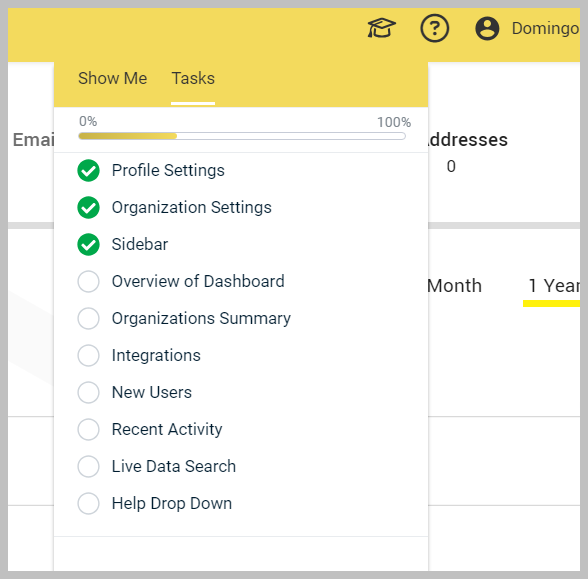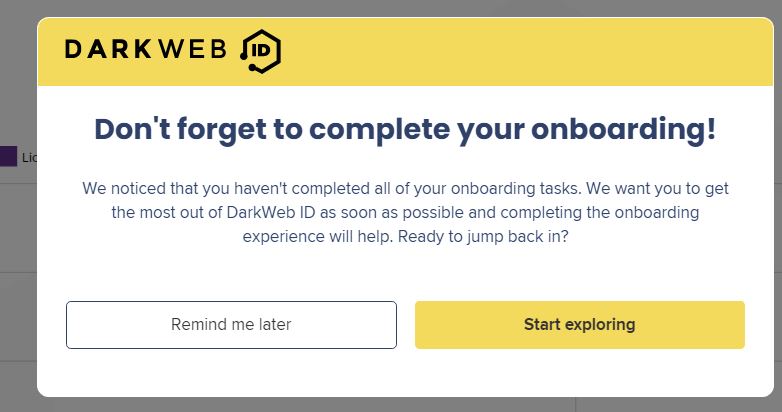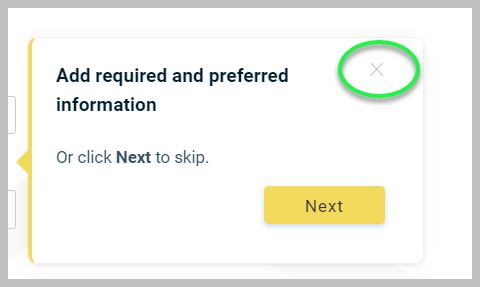September 26, 2024 Dark Web ID v2-52.00 release notes
Fixes
-
The feature to send test clean bills of health emails and test summary alert emails was not always functional. Occasionally, users were not receiving test emails. The issue has been fixed.
-
A more user-friendly behavior has been introduced when sending test emails. Previously, when users clicked Send Test Email, they were redirected to the Dashboard page. Users can now stay on the organization edit page and continue editing without redirection.
New feature
Self-guided onboarding
The self-guided onboarding feature provides on-demand interactive help. It introduces users to crucial Dark Web ID features and how to use them through pop-up menus.
It is available for old partner administrators (users created over 90 days ago) and new partner administrators, although in a slightly different way.
Onboarding for old partner administrators
The onboarding feature can be accessed by old partner administrators as follows:
-
Onboarding icon: Clicking the onboarding icon on the upper navigation menu displays a pop-up menu.
The onboarding feature will display one tab. You can filter the tasks displayed by entering a term in the Type in your question... field.
Onboarding for new partner administrators
The onboarding feature can be accessed in two ways:
-
Welcome announcement: When a new partner admin logs in to Dark Web ID, they are greeted with a Welcome announcement and can begin the onboarding walkthroughs.
-
Onboarding icon: Clicking the onboarding icon on the upper navigation menu displays a pop-up menu.
The pop-up menu includes the following tabs:
-
Tasks tab: Lists the onboarding tasks. Start a task by clicking the task name and proceed through each pop-up window. As you complete each task, it is checked off in the list.
-
Show Me tab: Allows you to replay the onboarding tasks at any time after you have completed them on the Tasks tab. You can filter the tasks displayed by entering a term in the Type in your question... field.
When you log in to Dark Web ID, the system checks if you have completed all onboarding tasks. If you have not, a modal will be displayed to remind you to do so.
Note: You can end a walk-through anytime by clicking the X in the pop-up window.