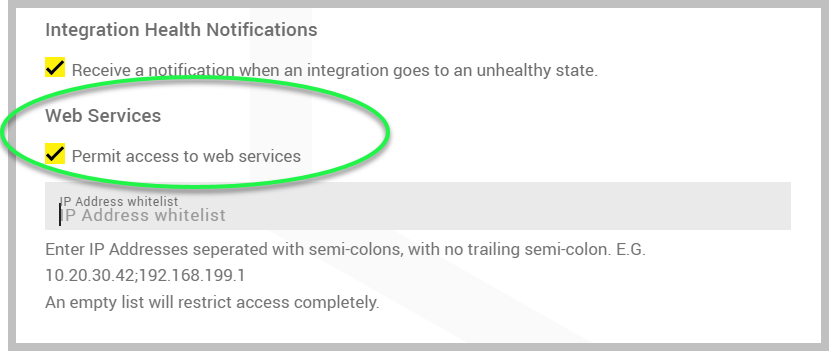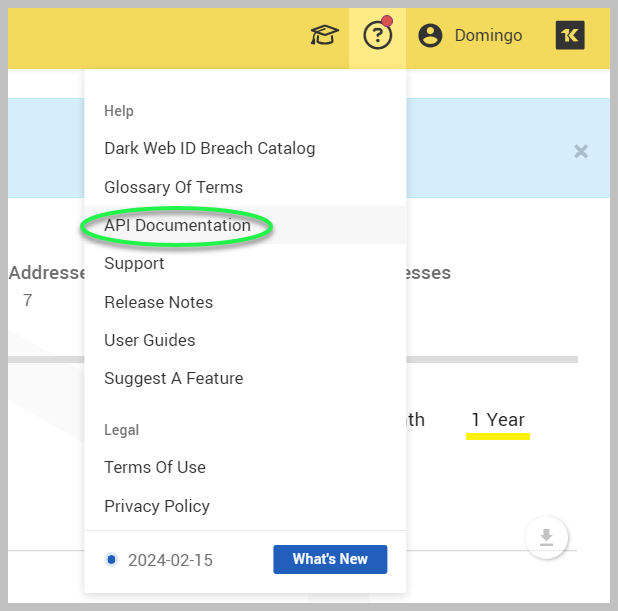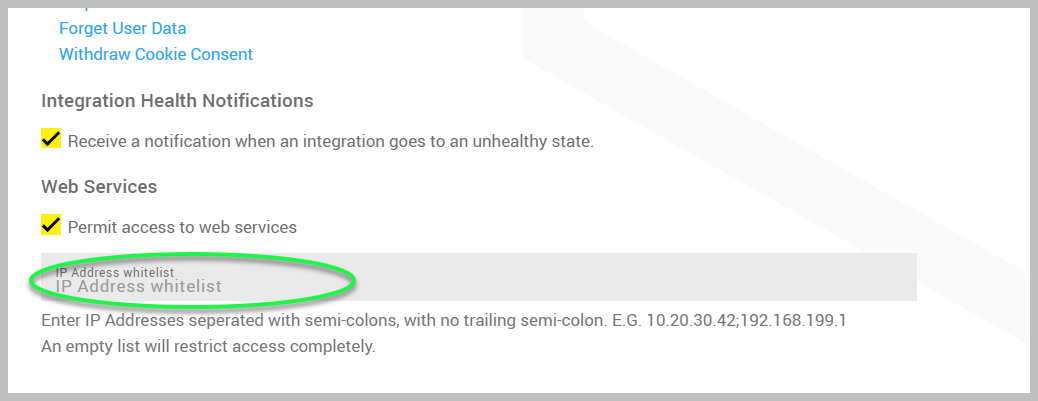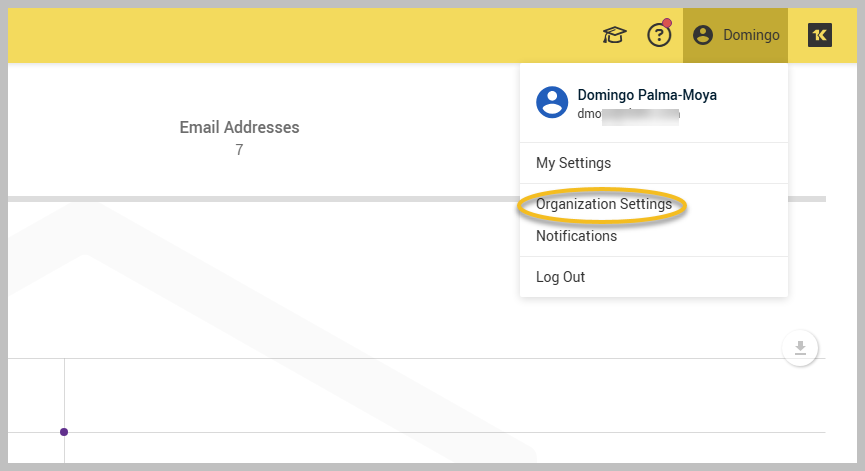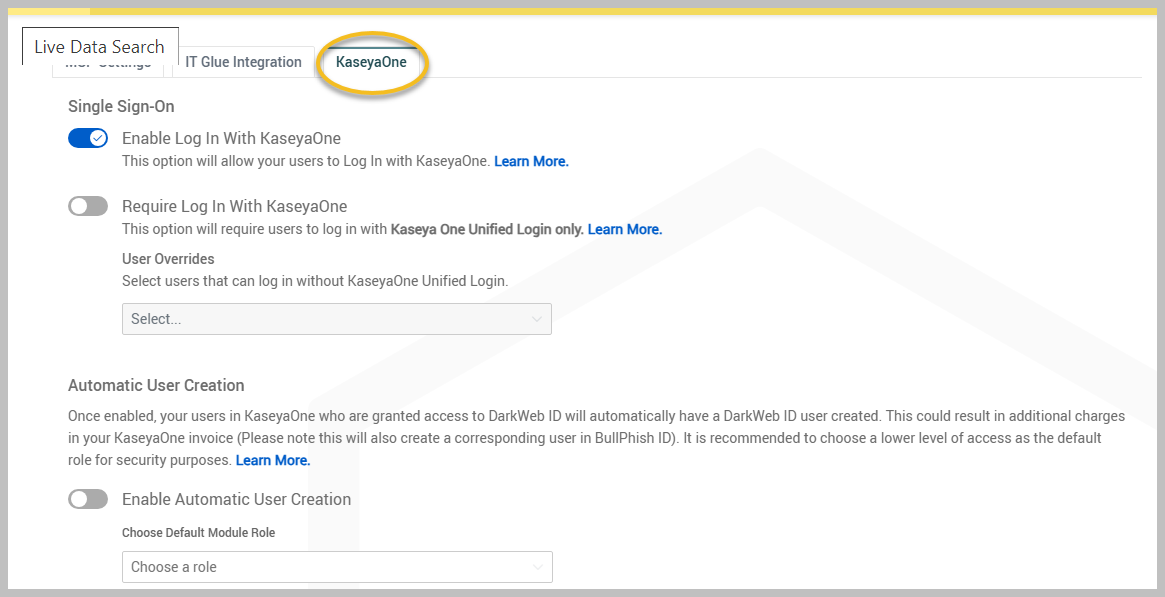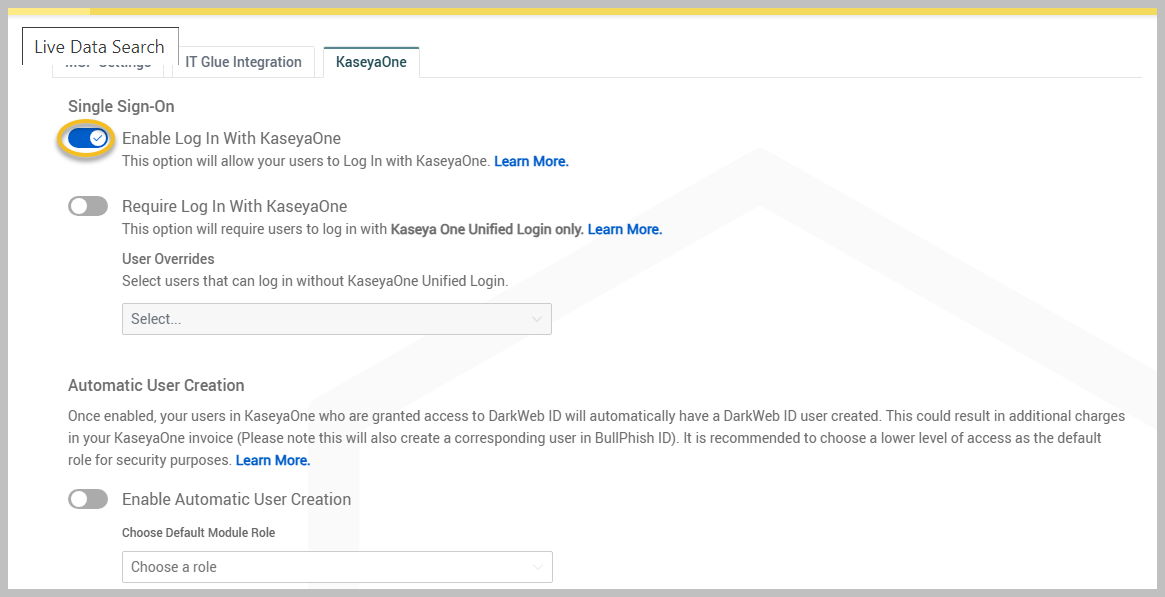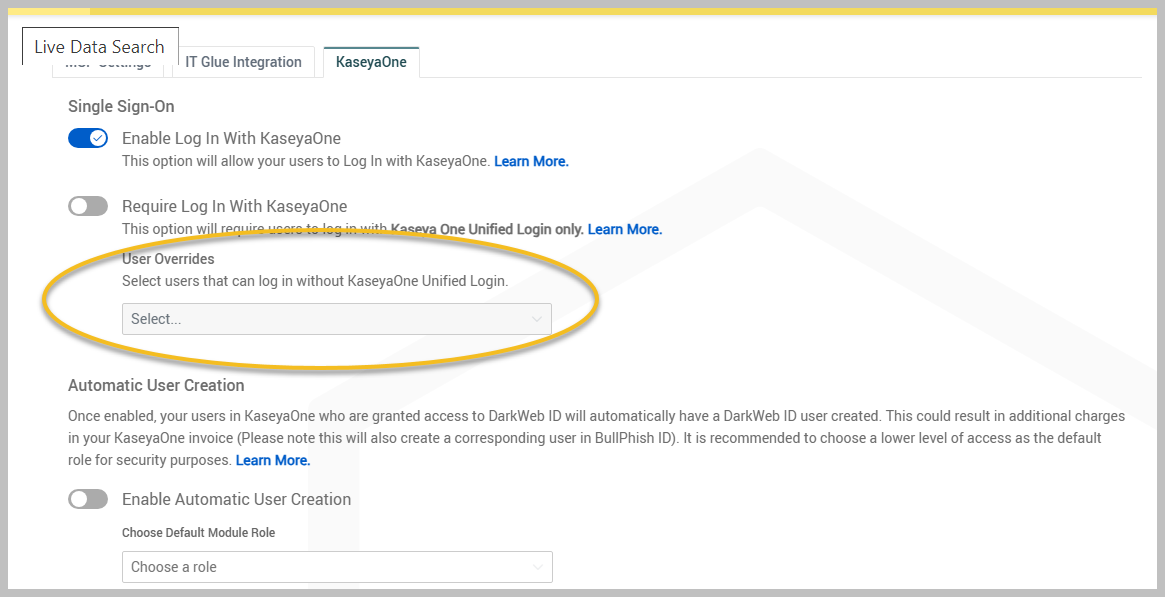Enabling API access for ID Agent
Partners can self-manage access to API
By enabling the Permit access to web services option, partner administrators can grant themselves access to the API. They can also allow API access to other partner administrators and partner agents when creating or editing them.
NOTE API access cannot be provided to SMB users.
The new Permit access to web services option has been added to the following pages:
-
My Account > My Settings page
-
Create New User page
-
Edit User page
When the Permit access to web services option is selected for a user, the Help menu provides a link to the API Documentation.
NOTE Please be advised that in the IP Address whitelist field, users are permitted to add addresses solely in the IPv4 format.
If you would like to configure IPs to be allowlisted, refer to How can we allowlist IPs for API access in Dark Web ID?
If you have a K365 subscription, you will need to add the API user to an override in Dark Web ID to enable the integrations to connect.
Adding a user to the override
To add a user to the override, please follow these steps:
-
Log in to Dark Web ID at https://secure.darkwebid.com/.
The integration should now work as expected.